Current Students
Navajo Technical University Policy on Student Use of Artificial Intelligence Technology
This policy serves to define guidelines and expectations surrounding the responsible and ethical use of artificial intelligence (AI) tools by students. By fostering a culture of responsible AI use, the policy seeks to enhance learning experiences, promote innovation, and prepare students for ethical engagement with advanced technologies in their academic and future professional endeavors.
Trainingn & Partnership
Navajo Technical University currently provides two virtual trainings through the NTUCS office, in 2019 we partnered with QPR Institute to provide the opportunity to all NTU staff and faculty members to partake in free annual mandatory QPR Gatekeepers training upon completion the certificate is valid for two-years.
Our Counseling program also offers QPR Gatekeeper training to enrolled students in the Associate of Arts and Vocational/Technical Certificates Counseling programs at no cost.
If you are interested and would like to take the training please email [email protected] to obtain access and instructions to create an account to complete the 90 min QPR Gatekeeper training. You may also call Cheryll Atine at (505) 387-7473 for more information.
QPR (Question, Persuade, Refer)

Just as CPR helps anyone save a life in a medical emergency, QPR is a simple educational program that teaches how to recognize a mental health emergency and get a person at-risk the help they need.
In these trainings, certified QPR Gatekeeper Instructors teach the three steeps anyone can learn to help prevent suicide: Question, Persuade, and Refer. The more people trained in QPR, the more lives are saved.
Goals of QPR Gatekeeper Training include:
- Educating participants on the myths and facts associated with suicide
- The warning signs of suicide and contributing causes
- How to Question, Persuade, and Refer someone who may be suicidal
- Sharing resources available to help someone in crisis
KOGNITO


Kognito Inc., is an online educational simulation, available to students, to guide in how to identify, approach, and refer a student in mental distress. Each simulation exercise allows the user to practice conversations that helps students, staff, and faculty build resilience, strengthen relationship, and develop connections with campus resources. Kognito is also designed to support academic performance, student retention, and campus safety.
You can create an account with Kognito and use the platform at any time. The program takes approximately 30-40 minutes to complete and may be repeated as desired.
To complete the simulation, follow the instructions below:
Before you begin please use a compatible browser such as Google Chrome or Mozilla Firefox
Create a new account by selecting “Click Here” above the email and password fields, navigate to https://kognitocampus.com/.
Follow the prompts and enter the appropriate enrollment key
For STUDENTS Enrollment key: enter ntstudents
For FACULTY Enrollment Key: enter ntfaculty
(Staff members you may also use FACULTY Enrollment Key)
Select the desired simulation tile and click “Launch” to begin the simulation.
Follow the on-screen instructions to access the simulation.


This is the first time NTU has implemented an interactive training tool of this kind on such a wide scale. We look forward to receiving feedback from faculty, staff, and students about the user experience to help assess the potential strengths and weaknesses of this avatar-based simulation program.
Emergencies Aid
The NTU Student Success Assistance Program is to help students succeed in their education by providing extra support outside of the classroom. The Student Services Department's focus is to support students dealing with non-academic barriers to learning that includes gas, food, utility bills, internet access, childcare and minor vehicle repairs so they can successfully come to class and complete the semester. Depending on the funding amount each semester, the amount students are assisted with varies.
For more information you may contact
505.387.7362, Jerlynn Henry, Dean of Student Services, [email protected]
Student Union Building Second floor (SUB) Second floor, Office 224
Or Visit
http://navajotech.dreamkeeps.org/login.php (NEEDS CORRECT LINK)
NTU Food Pantry
Need help with Food Security? The Campus Food Pantry is here for you!
Our pantry has partnered with the Community Pantry of Gallup, NM
On the second Monday of each month, The Community Pantry will deliver food at the NTU campus from 11 am to 3 pm. If NTU students, staff, and faculty are interested in the The Community Pantry food program of Gallup; please fill out the following forms attached to register with the program.
Fill out the FORM HERE
You may also turn in your paperwork to Mike or George so they can turn them in, to estimate how many boxes to be delivered.
For more information on the food pantry please contact:
Mike McMillan, [email protected]
George LaFrance, [email protected]
Student Wellness Center

We are committed to helping students, staff and faculty members achieve ongoing food security and peace of mind when it comes to thinking about their next meal.
Mental Health/Support Meetings apps
Insight Timer The #1 free app for #sleep, anxiety, and stress 19 million people meditating for free. sked.link/insighttimer
Is Insight Timer really free?
With 100,000 free guided meditations you can meditate on Insight Timer for as long as you want without ever paying a cent. ... It offers the largest free library of guided meditations on earth and the world's most loved meditation Timer, for free.

Headspace
Headspace offers guided meditations for students, work, stress, anxiety, focus, and sleep. The meditation library is vast on the app. Users can choose a meditation session based on available time. The app is available on Android and Apple devices. After a 2 weeks free trial period, a subscription to the meditation library is required.

Smiling Mind
Smiling Mind is a non-for-profit web and app-based meditation program developed by psychologist and educators to help mindfulness into your life. This unique tool has been developed by psychologists and educators to help bring balance to your life. We suggest 10 minutes a day. What are you waiting for?

AA History
This Free app brings you hours of amazing 12 Step audio content of Speakers tapes, member personal stories, Workshop which includes AA, NA, Al-Anon and more twelve step recovery programs.

Self-Help for Anxiety Management
SAM is a friendly app that offers a range of self-help methods for individuals who are serious about learning to manage their anxiety. SAM has been developed by a university team of psychologist, computer scientists and student users.

*Please note that CAPS does not endorse or monitor information contained in the links above, and they are provided solely as an additional outside resource.
Helping Students and Families Get Connected

Navajo Tech recognized that students and family members might need more support connecting to the appropriate campus resources and departments in order to get questions or receive support. As a result, Our Counseling services have compiled a resources guide that contains written summaries of some of the many offices that are available at NTU main campus to support students and their families.
Campus Security: 505.387.7480
NTU Crisis Line: 505.726.3901
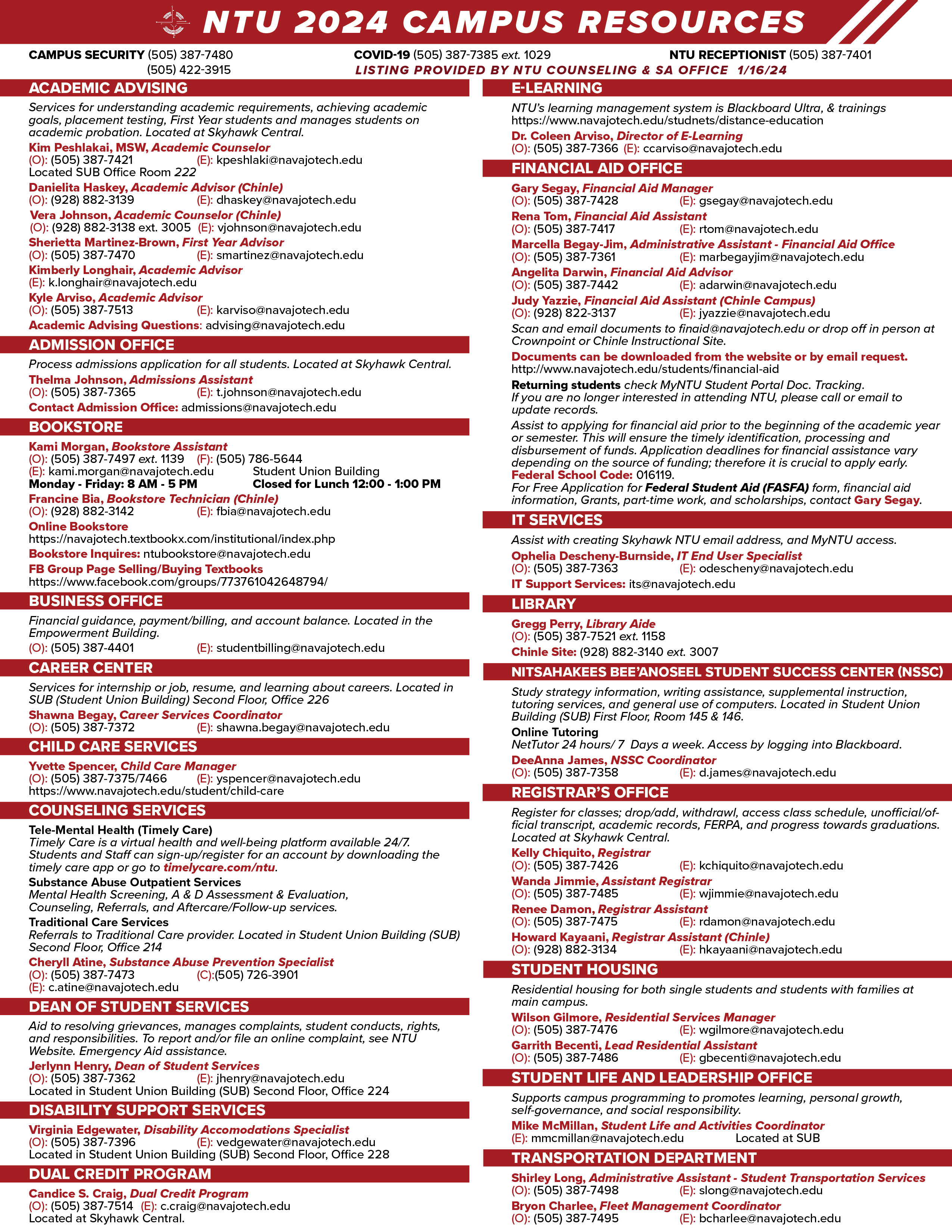
In addition, several departments have recorded videos that provide a more in-depth overview of the services they offer to students and families.
The primary focus of our staff is to support students through social, emotional, physical, and mental challenges, connect to appropriate campus and community resources, promote growth in self-advocacy, and empower students to build confidence in their ability to navigate toward their own solutions.
 |
The NTU University Counseling Services (NTUCS) offers opportunities for personal development that will lead to enhanced learning and contribution to the University. We strive to help students resolve existing problems, prevent potential problems, and develop new skills that will enrich their lives. Services address personal, career, and academic learning issues. Formats include individual sessions, consultations and outreach services are available to University organizations, departments, and staff. Location: Room 214, Student Union Building Telephone: 505.387.7473 Hours: 8:30am to 4:30pm After hour’s emergencies: 505.786.5291 (Crownpoint I.H.S.) |
Frequent asked Questions
- Consulting is free to all students
- Students who are experience Mental Health symptoms or believe to be in an abuse relationship may schedule an appointment for screening. Referrals can be made for mental health issues such as anxiety, depression, substance abuse, trauma, family issues, and codependency, relationship, trauma informed care, depression, suicidal thoughts and crisis situations.
- Referrals are received in our office when a student violates NTU Drug-Free Policy or if a student exhibits behaviors such as being under the influence of any mood altering chemicals. We offer substance abuse preventative education for individuals who are struggling with Alcohol.
- Chemical dependency services include referrals made to outside agencies for students who are requesting to seek substance abuse inpatient residential care and follow up services.
- Referrals are made to a traditional provider for students requesting traditional services.
- Wanting to help a friend feel better shows a great deal of caring, and knowing that you cannot help all on your own shows caring for yourself too. Take time to talk to your friend know that you are supportive. Encourage them to get help and communicate that seeking counseling is healthy. If you think your friend is experiencing an immediate mental health crisis, you or your friend can stop by NTU main campus office room 214 at Student Union Building or call the NTU 24/7 Crisis line at 505.726.3901
- Provides a Student Campus Referral Resource listing.
Confidentiality
Counseling services such as specific content of NTU counseling, inquiries, discussions and assessment are treated confidentially. No one outside our office may have access to counseling information without your prior, express, written permission except for the exceptions listed below. NTU adheres to the ethical guidelines of Tribal, State and local laws. All records are governed by FERP and seek to be compliant with HIPAA standards. NTU maintains records in a confidential management system are maintained in secure and locked files. The only exceptions to confidentiality are those required by law such as requirements that we report suspected or known abuse, neglect or exploitation of children or disabled adults or previously unreported communicable disease. In cases of imminent danger to self or others the NTU may be required or allowed to break confidentiality in order to secure your court order is issued. Your counselor may consult with other NTU providers about your situation in order to provide the best care possible, or for training purposes.
Campus Preventative Outreach
NTU offers outreach services to preventive and educational programs that move beyond traditional clinical service delivery. The counseling service strives for collaborative decision-making with campus target groups that allow us to meet the unique needs of our campus community.
 |
Students interested in any of NTU counseling services are encourage to call NTUCS first at 505.387.7473 to schedule brief initial consultation appointment with a counselor. At your initial consultation appointment, you will receive a brief screening. Next step care may include:
|
If you’re in crisis, you can contact us by phone or text 24/7 for support. Current students can also make, reschedule, or cancel appointments by phone or tex 505.726.3901.
Campus Referral Form
Academic Advising and Assistance
The primary focus of the staff in Academic Advising services is to empower students to be active and independent learners in pursuit of their academic success. Academic advisors provide academic support in the form of in-class instruction, partnerships with campus resources, and individual academic advising sessions with the goal of creating a comprehensive approach to student support. Academic advisors will meet individually with students to refer and provide advising, registration assistance, academic recovery options, and academic policy navigation.
Campus In-house referrals
Our Refer Form is used to identify students who may be at risk academically and for individuals who have emotional, social, or behavioral concerns. Our staff works collaboratively across the institution and in the Crownpoint community to develop support plans that provide a caring and comprehensive student experience, Our Counselors will meet one-on-one with the students you refer to help identify stressors and make a plan for holistic well-being outside of the classroom to enable success within the classroom.
Your referrals initiate a process to identify and provide support to students who may need it. Our offices make every effort to contact referred students within 1-2 business days and that some action is taken on every form that is received.
(See attached referral form that can be download and email to [email protected])
Form submissions are not monitored outside of normal business hours, including weekends and University holidays. If you have immediate concerns about the health or safety of a student, or for the Crownpoint community, please call Campus Security (505) 387-7480, or 911.
Title IX is a federal law that prohibits sexual harassment, sexual violence, and discrimination on the basis of sex.
What is Title IX?
Title IX of the Education Amendment of 1972 prohibits discrimination on the basis of sex in educational programs and activities at federally funded institutions. Title IX protects students, faculty, staff, and visitors to our campus from all forms of sex discrimination.
Sexual harassment, including sexual violence, is a form of sex discrimination and is prohibited under Title IX. Unwelcome sexual advances, requests for sexual favors, and other verbal, and nonverbal or physical conduct of a sexual nature constitute sexual harassment when this conduct is so severe, persistent or pervasive that it affects an individual’s employment, unreasonably interferes with an individual’s work or educational performance, or creates an intimidating or hostile work or educational environment.
Make a Report
NTU strongly encourages students to report incidents of sexual assault, sexual exploitation, sex discrimination – including discrimination of the basis of gender identity, gender expression, and sexual orientation – in addition to sexual harassment, dating and domestic violence, related retaliation, and stalking.
New Mexico Resource
NM Coalition Against Domestic Violence Hotline 1-800-773-3645
NM Domestic Violence Legal Helpline 1-800-209-3854
NM Coalition of Sexual Assault Programs 1-888-888-8020
National Domestic Violence Hotline 1-800-799-7233, 1-877-974-3400
Transgender Resource Center of New Mexico 505-200-9086, http://www.nwnetwork.org/ (NEEDS CORRECT LINK)
Title IX Policy
Title IX Policy
For more information you may contact our Title IX Coordinator:
Tomacita Grey, BUS, EMBA, MBA
Email: [email protected]
505.387.6415
New Mexico Crime Victims Reparation Commission (NMCVRC)
 |
NM provides financial assistance to victims of violent crime with expenses incurred as a result of their victimization. |
Assistance to Victims
800.306.6262
505.841.9437 (Fax)
https://www.cvrc.state.nm.us/
 |
NTU Campus 24/7 Crisis Line: 505.726.3901 |
If you are concerned that you or someone you know is at immediate risk for suicide, contact the following crisis line or have someone take you to the emergency room.
Call 911 in any emergency situation or if a student poses an immediate threat to self or others. If you are experiencing an urgent crisis, you may go to any Indian Health Services to be seen for a same-day emergency visit.
Emergency Numbers
NTU Security: 505.387.7480
Navajo Police Crownpoint: 505.785.2050/2051
I.H.S. Crownpoint: 505.786.5291
Fire Department Crownpoint: 505.786.7385
Poison Control: 800.222.1222
| Alcohol Hotline: 800.331.2900 Alcohol and Drug Helpline: 800.821.4357 Al-Anon for Families of Alcoholics: 800.344.2666 Agora Crisis Center: 505.277.3013 (in Albuquerque) or 1.866.HELP.1.NM (1.866.435.7166) Anyone can call Agora; you don't have to be in crisis! You can talk about good things, bad things, stress, anger, loneliness, or just vent! Their highly trained volunteers are ready to provide compassionate, non-judgmental listening. They are also a great source for referrals if you need to know who to get in touch with for your specific needs. Battered Family Services Inc.: Gallup 24/7 505.722.7483 D.V. Shelters: Shiprock NM- Northern Tree House Shelter: 505.368.1157 Grants NM- Roberta’s Place Inc.: 505.287.7200 National Domestic Violence Hotline: 800.799.SAFE (7233) National Suicide Prevention Hotline: 1.800.273.TALK (8255) https://suicidepreventionlifeline.org/help-yourself/native-americans/ National Crisis Text Line: Text “HOME” to 741741 www.crisistextline.org National US Child Abuse Hotline: 800.422.4453 Native Youth Crisis Hotline: 1.877.209.1266 NM NAMI National Alliance on Mental Illness: HelpLine 800.950.NAMI or text “NAMI” 741741 New Horizon Wellness Center: Crownpoint 505.786.6232 |
New Mexico Addiction Treatment Resource Methadone clinics in New Mexico provide opiate dependent individuals with the medical intervention necessary to guide their recovery, reducing cravings and stopping withdrawals in their tracks. https://www.methadonecenters.com/directory/new-mexico/ New Mexico Crisis and Access Line: CALL 1.855.NM.CRISIS (1.855.662.7474) Professional counselors available 24/7 for any New Mexican. Free and confidential More information at www.nmcrisisline.com RAINN National Sexual Assault Hotline: RAINN is the nation’s largest anti-sexual violence organization 24/7 Hotline: 800.656.4673 Rape Crisis Center of Central New Mexico: 24/7 (505) 266-7711 Sexual Assault Services of Northwest NM: Gallup 24/7 505.325.4700 Farmington 27/7 505.325.4700 Teen Hope Line: 800.394.HOPE StrongHearts Native Helpline 1.844.7NATIVE (762.8483) 24/7 safe, confidential and anonymous domestic, dating and sexual violence helpline for American Indians and Alaska Natives, offering culturally-appropriate support and advocacy. The program’s website is https://strongheartshelpline.org/ Trevor Lifeline: 1-866-488-7386 The Trevor Project is the leading national organization providing crisis intervention and suicide prevention services to lesbian, gay, bisexual, transgender, and questioning youth. Transgender Crisis Response Network: 24/7 602.222.9444 Veterans Crisis Line: 1.800.273.8255 |
American Foundation for Suicide Prevention: www.afsp.org
AFSP is the leading national not-for-profit organization exclusively dedicated to understanding and preventing suicide through research, education and advocacy, and to reaching out to people with mental disorders and those impacted by suicide.
American Association of Suicidology: www.suicidology.org An excellent resource which includes fact sheets, publications, and all the important links to other sites. They also host an annual conference for suicide prevention and for survivors.
National Registry for Evidence-Based Programs and Practices: http://nrepp.samhsa.gov/01_landing.aspx (NEEDS CORRECT LINK)
National Hopeline Network 1.800.SUICIDE https://nationaltoolkit.csw.fsu.edu/resources/
New Mexico Suicide Prevention Coalition: www.nmsuicideprevention.org (NEEDS CORRECT LINK)
NMSPC is devoted to suicide prevention, intervention and postvention. They provide education, support and advocacy to reduce the suicide rate in New Mexico.
NMDOH Office of School and Adolescent Health: https://www.nmhealth.org/about/phd/pchb/osah/
This office of the New Mexico Department of Health's mission is to improve the health of all adolescents in New Mexico. Find out what is happening all over NM to improve the well-being of our youth.
New Mexico Peer Support: 855.466.7100 hours are 7:00am-10:30pm
NMDOH Youth Risk and Resiliency Survey: www.youthrisk.org
Statewide and county-by-county survey results.
NM-IBIS (Indicator-Based Information System): https://ibis.health.state.nm.us/
New Mexico's public health data resource.
Suicide Prevention Resource Center: www.sprc.org
SPRC works to advance the National Strategy for Suicide Prevention and provides support, training, and resources for the development of suicide prevention programs. This is the home of the Best Practice Registry. Sign up on the home page for the Weekly Spark -- news, research summaries, and announcements related to suicide and mental health.
Transgender Resources Center of New Mexico: (505) 200-9086 https://www.nwnetwork.org (NEEDS CORRECT LINK)
The Search Institute: www.search-institute.org
The site for information on and practical application of the strength-based Developmental Assets research.
Youth Suicide Prevention School Based Guide: theguide.fmhi.usf.edu
The definitive publication, free to download, that compiles the best models used throughout the country for suicide prevention and postvention in schools.
NTU Crisis Support Services
For Student in Crisis
There are times when a problem or crisis feels too overwhelming to wait for a scheduled appointment. If this is the case, please come to Counseling Services office located at the Crownpoint main campus Student Union Building (SUB) Seconded Floor, room 214 for crisis intervention anytime between 8:30 a.m. - 5:00 p.m. Monday through Friday
When Counseling Services is closed, you may call or text (505) 726-3901 all calls are directed to an after-hours NTU Crisis Line. If you believe you are in need of immediate emotional support, if you are currently in a life threatening situation or your safety is at risk, call 911 or visit your nearest emergency room.
NTU Crisis Intervention Team Policy & Procedures
Sexual Assault Resources
About Us
The Counseling service provides support services that promote the personal, social, and academic success of NTU students.
Within the Counseling office, students may seek help from the Counseling & Referral Services, Substance Abuse Intervention & Prevention education, and Traditional Care Services.
The Counseling Center offers free and confidential consultations and referrals. Services also are available to NTU parents and guardians.
What Services We Offer:
- 24/7 NTU Campus CrisisLine
- Screening & Testing for a variety of mental health issues such as anxiety, depression, substance abuse, trauma, and D.V. screening.
- Chemical Dependency services such as Alcohol & Drug Education, referrals and follow-up care.
- Trainings, Prevention and Intervention activities to promote a healthy, responsible lifestyle on campus
- Referrals to outside agencies.
- Referrals to campus Traditional care provider.
We are located at:
Main Campus Student Union Building (SUB)
Seconded Floor, Office 214
(505) 387-7473
Our Mission/Vision/Philosophy
Mission
To promote wellbeing, engagement and achievement
Vision
A University that nurtures and inspires all members to pursue their fullest potential
Philosophy
Through the teachings of Nitsáhákees (thinking), Nahátá (planning), Īína (implementing), and Siihasin (reflection), students acquire quality education in diverse fields, while preserving cultural values and gaining economic opportunities.
 |
New Mexico Crisis And Access Line |
| Visit Us Lower Point RoadState Hwy 371 PO Box 849 Crownpoint Counseling Service Hours Monday – Friday 8:30 a.m. to 4:30 p.m. |
Call Us Counseling Services Main Number 505.387.7473 After Hours Crisis Support 505.726.3901 Emergency Numbers NTU Security: 505.387.7480 Crownpoint Navajo Police: 505.786.2050 Crownpoint IHS: 505.786.5291 Crownpoint Fire Department: 505.786.7385 |
Online Resources Suicide Prevention
On Campus
|
Connect With Us |

Welcome to Spring 2024 and Your Online/Hybrid Course!
Dear NTU Online Student,
Welcome to the Spring 2024 Semester! The Spring session begins Tuesday, January 16, 2024, the first day you can access your online, hybrid/blended, web-enhanced course. Spring will end on Thursday, May 9, 2024. Please check your NTU Skyhawk email for more information regarding course changes. I recommend that you log in to Blackboard Ultra to access your course, read the course Syllabus, know how to contact your Professor and participate in your course(s).
Read More....
IMPORTANT NOTE: NTU is launching our new Learning Management Platform Blackboard Ultra for the summer 2021 session. All students enrolled in a online or hybrid course will be required to attend a Blackboard training session. Below is more information. Presentation Update on Blackboard Ultra.
Are you taking an Online or Hybrid course? Below is information to help you get started and tips to be a successful online learner.
Online Course Expectation
Learning online requires access to the Internet and a device (laptop, tablet, etc.). In some courses, you may be required to have additional software, a webcam, etc. If you do not have the technology required for your course, please contact your academic advisor to discuss alternatives as soon as possible. Please refer to Step 8 for more information.
Thank you for submitting the Self-Identification Application and the Release of Information Form. You shall receive a response within 24 hours. Additional form to be sent include:
- 1.) A Medical Statement of Disability or,
- 2.) an IEP from High School.
Forms can be sent to Virginia Edgewater at [email protected] or mailed to Navajo Technical University PO Box 849, Crownpoint, NM 87313.
Self-Identification Process
Contact Disability Accommodation Resource Specialist
Email: [email protected]
Phone: 505.387.7396
Welcome!
The first part of the Disability Resources eligibility process is to self-identify as a student with a disability and request accommodations.
In order to evaluate accommodation and service requests, Disability Resources will need information about how your disability is likely to impact you here at Navajo Technical University.
Any information or documentation students can readily share during or prior to their first meeting is helpful and can save the need for follow-up meetings with Disability Resources. Please don’t delay submitting the self-identification application form out of concern for not having appropriate paperwork for the first meeting. If you have information or documentation, you will be provided an opportunity to upload it with your self-identification application form.
You can also submit information or documentation to Disability Resources by:
- Bringing it to our office in Room 228 at NTU Wellness Building
- Emailing it to [email protected]
- Faxing it to 505-786-5644
- Mailing it to: Disability Accommodation Resources, P.O. Box 849, Crownpoint, New Mexico 87313
Online Self-Identification Form
To begin the self-identification application process, navigate to the self-identification form. You may upload additional required documents and submit
Disability Resources
Contact Disability Accommodation Resource Specialist
Email: [email protected]
Phone: 505.387.7396
Student eligibility process
Requesting accommodations from Disability Accommodation Resources (DAR) is a three-part process:
- Self-Identification (type of disability)
- Providing disability information or documentation from High School IEP or Medical Doctor.
- Intake Interview
Step 1: Self-identify Application form
The first part of this process is to self-identify as a student with a disability requesting accommodations. Self-identify means the student recognizes they have a disability and would like to request accommodations. Student’s attending a post-secondary institution are responsible for identifying themselves to DAR, as a person with a disability.
To begin this process, please review the instructions and information found in the self-identification process. Once you have become familiar with this process and are ready to begin, you may complete the self-identification application form online. Please, if possible, attach your information/documentation to the Self-ID form when submitting.
Step 2: Providing disability information/documentation
In order to evaluate accommodation and service requests, Disability Resources will need information about how your disability is likely to impact you here at Navajo Technical University. We want to understand the relevant impacts of your disability on tasks like communication, reading, writing, housing, technology, dining, the physical environment, classroom and laboratory and on line learning, etc. Information on the impacts of physical (mobility, dexterity, endurance, etc.), perceptual, cognitive (attention, distractibility, communication, etc.), and behavioral abilities may be helpful as well.
Any information/documentation students can readily share during or prior to the first meeting is helpful and can save the need for follow up meetings with Disability Resources. If you have information or documentation you can submit it to Disability Resources by:
- bringing it to our office in Room 228 at the Wellness Building, NTU Campus
- emailing it to [email protected], fax it to 505-786-5644
- mail it to: Disability Accommodation Resources, P.O. Box 849, Crownpoint, New Mexico 87313.
Disability Resources may ask for additional documentation concerning your disability and/or the need for accommodations. If such documentation is necessary, it will be limited to the need for the accommodation requested. We will consider any information, including but not limited to, your description of your needs; records of past accommodations and services from high school, another college, state or high stakes testing organization; formal psychological or medical evaluations, and letters from past health, education or service providers.
These general guidelines were developed to assist you and those in your support network to prepare this information so we can evaluate your request and make recommendations. If you have questions, please contact us at 505-387-7396 or [email protected]
Step 3: Intake interview
The Intake Interview is a critical step toward determining eligibility. Once a student has completed and submitted their Self-Identification form, a DR Specialist will call or email them to complete this interview. The purpose of the interview is to learn first-hand, from the student, what functional limitations students are experiencing and what accommodations they will need. This interactive process allows both the student and DR Specialist to work together to determine the most appropriate accommodations for that student.
Evaluation of eligibility
In order to be eligible for accommodations through Disability Resources, you must:
- Have a disability that substantially limits one or more major life activities that includes, but is not limited to, walking, talking, learning, hearing, or seeing.
- Have and provide current and appropriate information/documentation of such a disability, when necessary.
As a service to prospective Navajo Technical University students, Disability Resources will review disability related information/documentation regardless of a prospective student’s admission status.
Considering the length of time it may take to complete an intake interview, and the information and documentation evaluation, students are strongly encouraged to begin the eligibility process as early as possible.
All information submitted to Navajo Technical University Disability Resources becomes part of a student’s “educational record” as defined by the Family Educational Rights and Privacy Act (FERPA).
The information contained from the student’s interview and in the information/documentation will be used to determine eligibility. Appropriate accommodations will be based upon a student’s disability and individual needs.
WE OFFER A FULL RANGE OF STUDENT SERVICES TO SUPPORT YOUR ONLINE LEARNING SUCCESS
With the Navajo Technical University moving to online course delivery for the fall semester, we are dedicated to helping our students succeed. Below you will find a comprehensive list of student services. Although some of these services may not be available physically, students are encouraged to still reach out and find the support they need.
Academic Advising | Library | Career Services | Online Tutoring | Accomodations Resources | Technology Support | Online Student Training | Online Writing Lab | Online Student Workshops | Online Orientation | Online Complaint Form | Online Registration | Online Learning Transition | Online Readiness Quiz | Online Courses | Online Transcripts Request | Financial Aid | Enrollment Services | Online Learning for Dual Credit
ACADEMIC ADVISING

Your relationship with our academic advising team starts before you enroll and continues all the way through graduation. Contact An Academic Advisor to make sure you choose the right online degree and online courses to achieve your academic and career goals.
- Chat Tool – tawk.to
- Contact Information Updated with photo image of each person on Student Services Webpage.
- Students Guides are online.
- Laptop Purchases procedures
LIBRARY

The Library provides quality resources to students, faculty, and staff of Navajo Technical University. The Library also provides a safe and sanitary environment to the students, faculty, and staff of Navajo Technical University.
- Library Re-Entry Plan
- Library Hours
- Online Library databases
- Online Newsbank tutorials
- Online EBSCO Tutorial
- Numerous online trainings offered for students and faculty.
CAREER SERVICES

Experience a variety of workshops tailored to your career development. Workshops take place in class, at new student orientation, during the Fall and Spring Employment Expos, and part of regularly scheduled workshop series.
- Schedule appointment online
- Student Alumni
- Employers
- Online Student Mentor
- Online Job Search
Educate to Career
As a non-profit, Educate to Career (ETC) includes data and programs for career counselors, college institutional effectiveness departments, as well as for employers and recruiters.
GoinGlobal
GoinGlobal includes more than 10,000 pages of updated content on job search sources, work permit/visa regulations, résumé writing guidelines and examples, employment trends, salary ranges, networking groups, cultural/interviewing advice, major listings by industry sector, non-profits, and volunteer opportunities.
Jobipedia.org
Jobipedia.org is a free service and resources designed specifically for entry level job seekers looking for advice to support their path to employment, but can be used by anyone looking for honest and reliable career advice. Every answer written on jobipedia.org is written by a professional currently employed to hire and recruit at a jobipedia.org contributing company.
LinkedIn
Students can think of LinkedIn as a professional social media service that connects employers and professionals with one another. LinkedIn operates the world’s largest professional network on the internet with more than 467 million members in 200 countries and territories. Visit LinkedIn to connect with your potential employer. This is a free resource that requires you to set up an account.
O*Net Online
This website contains comprehensive occupational information. To develop a skilled workforce, this website gathers data on the nature of work for various occupations, educational requirements, links to training programs for different occupations, salary information, and much more. Data presented in this website is continuously added to by workers in each occupation. Visit O*Net Online today. This is a free resource.
Vault
Vault.com publishes insider guides and research documentation on companies, industries, and careers around the globe. Explore internship and employment opportunities with Vault’s comprehensive search tool that filters results by geographic location, industry, and more. Access Vault.com today and search for your next career opportunity.
ONLINE TUTORING NetTutor

NTU also provides students free access to NetTutor, which offers tutoring outside of normal business hours. Receive live tutoring from a tutor who is qualified to help you in a specific course subject. Tutoring for all levels of English Composition and Math is available 24 hours a day, every day.
- Question Drop-Off: Submit a question and come back later for tutor feedback. Question responses are typically returned within one day.
Information for Students - Helpful Information
- How to use NetTutor
- How to Use the Tools on the Whiteboard
- Upload Your Homework To Your Tutoring Session
- NetTutor Best Practices
- 24/7 Online Tutoring(Net Tutor) and Whiteboard Collaboration Tool
- How to Access Moodle
For Access to Free Online Tutoring:
- Go to https://moodle.navajotech.edu/ or your SSO login.
- Click on the “Login” link at the top right bar
- Use your NTU ID and Password to login. Your course is located under ‘My Courses” on the main page, you may need to scroll down if you do not see your courses. You will not see any listings if you are not enrolled in any course.
- Click on your course, and you should see the link to “NetTutor” inside the course.
ACCOMMODATIONS RESOURCES

The Disability Accommodations Specialist provides careful evaluation of the special needs program and accommodating needs of students with disabilities. The specialist conducts related counseling and support for the student, and offer professional accommodations and adjustments to program design and facilities required to serve the student guidance for staff and faculty on the accommodations and adjustments to program design and facilities required to serve the student appropriately.
- The specialist coordinates with other NTU counselors to address and case staff clientele to monitor progress and/or make necessary adjustments in accommodations.
- The specialist also conducts referrals to appropriate agencies as deemed necessary. NTU is committed to meeting the specific needs of students with disabilities and complies with the provisions of the Americans with Disabilities Act (ADA) of 1990 (42 U.S.C.12102) and Section 504 of the Rehabilitation Act of 1973.
- Virtually monitor accommodation agreements set forth for extra time a student requires to submit homework, quizzes, and tests and the use of recorded devices to submit recorded answers.
- Establish contact information between instructors and students via laptop, phone text messages/pictures, fax, or by Zoom video platform.
- Low-tech devices available for students with special needs utilizing, i.e., hearing aid, magnifying sheet, & voice recorder. Free applications (apps) like Screen Readers, Alexicom AAC, and Livescribe are available. Contact staff for access and download the apps. Otherwise, the use of YouTube videos to show how to download apps will suffice. Communicate through email and/or phone calls with students at all instructional sites: Chinle, Teec Nos Pos, Zuni and Kirtland and the Crownpoint main campus.
- Disabilities Accommodation Services
- Application for Students with Disabilities
TECHNOLOGY SUPPORT

This site provides some information to help you work from a remote location. As some staff/Faculty and students will be working from home or anywhere there is internet access. Also this site has helpful tutorials to solve minor problems you may experience working from a remote location. This site also has capability of video and chat with IT Techs during the next few weeks.
- Online IT Tickets
- Technology Checkout Form
Remote Help
To get help over the internet: Follow the link below
NTU IT made easy to get help from a IT tech while working remotely. You can download and run the teamviewer program to your computer for quick access and help. Some IT techs are available to help remotely.
Link: https://get.teamviewer.com/ntuit
Chat with IT Tech
You can also join a video chat with an IT Tech or get connected with another employee.
- Type in their names
- Invite them into your hangout once the windows appears.
- Allow microphone and webcam to access the hangout
Tutorials & Information
Microsoft Office
NTU Students are able to sign up for Office 365 using their NTU student email. Visit the following link to get started: Free Microsoft Office 365 for Students & Schools.
YouTube Channel
You can now watch helpful videos while working remotely with all the applications that are listed below and more.
- MyNTU
- Moodle
- Zoom
- Mitel application
- Remote connections to campus and Jenzabar
Link: Youtube channel
PDF Tutorials
- Google Docs 101 - Drive (PDF)
- Google Docs 101 - Slides (PDF)
- Google Docs 101 - Sheets (PDF)
- Google Docs 101 - Docs (PDF)
- How to Use Google Hangouts (PDF)
- Google Doc 101 (PDF)
- How to use Zoom (PDF)
E-Learning Tutorials
ONLINE STUDENT TRAINING

The E-Learning Department at Navajo Technical University is to provide quality instruction through electronic-based accredited courses to enable students to attain their educational goals. The E-Learning department is committed to student success by supporting efforts to ensure that quality online education and support services are available to learners through a variety of technology resources. The department will extend the offerings of Navajo Technical University courses to the community and beyond through E-Learning.
Student E-Learning Resources
- Welcome Messages sent to all students – email, website, moodle, and facebook.
- Student Moodle training – numerous training sessions, http://www.navajotech.edu/images/academics/eLearning/docs/FlyerTrainingSpring2021.pdf.
- MOODLE STUDENT ORIENTATION COURSE under ‘My Course’, you will see a course called: "Learner Orientation - v.3.7’. This course is to help you use the various features in Moodle. Please review and complete this course, https://moodle.navajotech.edu/course/view.php?id=10231.
E-Learning Tutorials
- New & Returning Student Online Orientation
- Moodle Quick Start Guide for Students
- How to Obtain a Moodle Account
- How to Obtain a NTU Email, Moodle, and MyNTU Accounts
- How to log into SSO Account
- How to Find your Course(s)
- How to Add Your NTU ID to Your Moodle Profile
- Contacting Your Professor
- Your Profile
- How to Submit a Moodle Assignment
- How to Post to a Discussion Forum in Moodle
- How to Request, Setup, and Access a Telepresence Course or Session using Bluejeans
- Technology Need and Assistance
- How to Access Your Student Email
Helpful Links
- Getting Started with OneDrive
- Save a File Using Windows OS
- Save a File Using Mac OS
- Get to Know the Finder On Your Mac OS
- Convert Word, Excel, or PowerPoint to PDF
- Get Started with Google Calendar
- How to Edit Images Using Microsoft 2016
- How to Scan Documents
E-Learning Policies + Docs
- Online Complaint Form
- Student E-Learning Policies & Procedures
- Student E-Learning Policies & Procedures Student Acknowledgement Form
- Online Student Complaint Procedure
- Online Learning Attendance
- Academic Honesty
- NTU Student Code of Conduct
- NTU Student Support Programs
- Verification of Student Identity in Distance Education
- E-Learning Tips for Success
- Student Originality of Course Work
- Students with Disabilities
- E-Learning Brochure
- Before your course begins:
- Obtain your textbooks, most are available at the NTU Bookstore or through other online booksellers such as amazon. Refer to your syllabus for book information.
- Check your computer requirements.
- Go to http://moodle.navajotech.edu/and log in with your NTU Skyhawk Email.
- Contact Technical Support if you have questions at NTU IT Helpdesk.
- Help with common problems can be found at: Student E-Learning Resources.
- Instructions to add a photo to your course profile can be found at: Add Your NTU ID to Your Moodle Profile.
- New to online learning? NTU Online Student Policies and Procedures can help you navigate.
- Is online learning for you? Online Learning requires computer skills, communication skills, and to be a motivated self-starter. Complete the online readiness for online learning by filling out the following assessment to get a good idea of your readiness, NTU Online Learning Readiness Quiz.
- You must have dedicated access to a computer that connects to the Internet loaded with Internet Explorer, Access 2013.
- Read the E-Learning Tips for success on how to be a successful online learner.
- Ensure you attend your online courses weekly. Refer to the online attendance policy. Online students need to login into their Learning Management System (LMS) at least 3-4 times a week.
- Do your own work. Refer to the E-Learning Student policies for more information.
- Attend the first day of class: 1. Go to: http://moodle.navajotech.edu/, log on to Moodle using your Skyhawk ID and Password, and begin working. 2. Online courses follow the NTU academic calendar. It is important to begin working within your course on the first day of instruction. 3. Additional information about Moodle can be found at: Student E-Learning.
Attend the first day of class:
- Go to: http://moodle.navajotech.edu/, log on to Moodle using your Skyhawk ID and Password, and begin working.
- Online courses follow the NTU academic calendar. It is important to begin working within your course on the first day of instruction.
- Additional information about Moodle can be found at: Student E-Learning.
ONLINE WRITING LAB

NetTutor Paper Center and Live Writing Tutor. Receive writing assistance by selecting “NetTutor Paper Center and Live Writing Tutor” from the list of subjects after logging in to NetTutor. Types of tutoring available through the Online Writing Center:
- Student upload their paper in NetTutor.
- Meet with a Tutor in a Live Session – Live 1-to-1 Help (Receive assistance from a live tutor right now)
- Ask a Tutor a Question (Leave your question and receive a response within 24 hours)
- NetTutor Drop off Your Paper for Review (Upload your paper and get it reviewed within 48 hours)
- Your paper needs to be double spaced.
- Save your paper as a PDF document.
You will receive an email notifying you when your paper is ready to be picked up.
ONLINE STUDENT WORKSHOPS

Weekly Wednesday trainings. A variety of workshops to showcase our support resources.
- Recording your Lecture using Screencast-o-matic
- Online Library Resources
- Online Course Assessment, Evaluation and Collaboration Tools
- SSO Login - access, usage, navigation, email and Working Remotely from home - access, usage, navigation, how to's, resources available.
- Institutional Data & Reporting
- My NTU - access, usage, navigation, financial aid, bill, schedule, grades, attendance, etc.
- Online Proctoring, Online Registration, Online Complaint, Online Tutoring, Online Resources, Online Readiness Quiz, Online Courses, and Online Orientation.
- Designing an Online Course & Quality Matters (QM)
- Google Apps - access, usage, navigation, drive.
- Zoom Training - access, usage, navigation, request, recording, invite, reoccurring, IT Help Desk, and Working Remotely.
- NTU website - access, usage, navigation, how to request to put info on the site, what to find on the website contact information, Rave Alert, etc.
- Advising for faculty and staff,
- Career Services, Counseling, and NSSC.
- Athletics, Bookstore, Child Care, and Residential
- Financial Aid – Information, Videos, Documents, Process and Contacts.
- Admissions, Dual Enrollment, Recruitment, and Registration - Policies/Process, Request, Contact, and Data
- Basic Computer Usage - In Navajo and English, Starting a computer, opening up MS Word, Saving a file, creating a PFD file, Opening a saved file, saving to a USB drive, Browsers, browser tabs, basic internet connection troubleshooting, and IT policies.
- Moodle Advance Grading and download.
- Interacting and engaging with your online students
- Finance Department – Purchasing request, memos, process, forms, budget, and contacts.
- Sharing Online Teaching Tools and Ideas
- Professors sharing best practices – what works what does not.
- Showcase your Online Course with Faculty
ONLINE ORIENTATION

New & Returning Student Online Orientation
This fall we encourage students to complete online orientation to help ensure they have a smooth transition to NTU and are prepared for life as an Skyhawk. Sections include: Academics, Support Services, Life at NTU, Financing Your Education, Convid, and Policies & Safety. The orientation take you 30 minutes to complete and is available for you to refer back to at any time.
- Presidents Message
- Introduction & Welcome
- Academics and Studies
- Support Services
- Policies & Safety
- Student Life
- Paying for College
- Next steps
- Online Orientation Certificate
- Title IX
- What is Title IX
- Rights
- Misconduct
- Consent
- Stepping In
- Report & Consequences
- This or That
- Where we stand
- Confidentiality
- Harassment
- Discrimination
- Good academic standings
- Privacy
- Security & Covid19
- Emergencies
ONLINE COMPLAINT FORM

The University is committed to treating everyone fairly and respectfully. The University's policies that apply to students are published annually in the NTU student handbook, student e-learning policies, and in the NTU catalog. These publications are available on-line on the NTU website, www.navajotech.edu. In an instance of perceived violation of a University policy, a student may file a complaint.
ONLINE REGISTRATION

Online Registration
For a visual on how to registrar for a class using our online registration system “MyNTU”, download our registration documentation. Currently, NTU has one fully online program MS/MIS, and we are working toward creating more online programs. We do offer online courses that can apply to your program of study.
ONLINE-LEARNING-TRANSITION

Online Learning Transition for Students - Moving Online
This guide provides you with the key actions and resources to help you make the shift to online learning as quickly and seamlessly as possible. Login to your NTU SSO login to access Email, Moodle, and complete the following task on the first day of online learning for each of your courses.
- FIRST DAY OF ONLINE LEARNING
- 1. CHECK YOUR NTU EMAIL
- 2. CHECK FOR ASSIGNMENTS
- 3. CHECK YOUR INTERNET CONNECTION
- 4. DESIGNATE SPECIFIC TIMES & STUDY SPACE
- NTU STUDENT ONLINE RESOURCES
- MOODLE FOR STUDENTS
- NetTutor
- Single Sign-On (SSO) LOGIN
- BEFORE YOU BEGIN YOUR COURSE
- TECHNOLOGY NEEDED
- NTU INFORMATION TECHNOLOGY SUPPORT TECHNOLOGY
ONLINE READINESS QUIZ

Before enrolling in an online course, you should first assess your readiness for stepping into the online learning environment. Your answers to the following questions will help you determine what you need to do to succeed at online learning. Post-survey feedback will also provide you with information on what you can expect from an online course.
ONLINE COURSES

Online (ONL)
Course offered fully online using Moodle or some type of learning management system or web presence to enhance the course. Check the course schedule for delivery types (Online, Hybrid, or Face-to-Face).
Check the course schedule for delivery types (Online, Hybrid, or Face-to-Face).
Refer to the Course Schedule page.
http://www.navajotech.edu/academics/course-schedules
ONLINE TRANSCRIPTS REQUEST
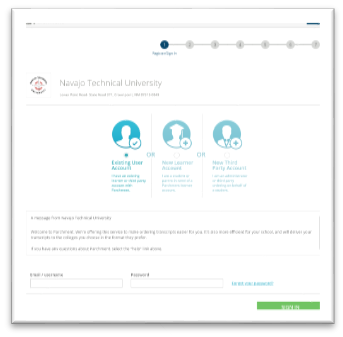
To order an official transcript(s), please visit the Parchment website. The website will walk you through placing in order, including your delivery options and fees. You can order as many transcripts as you like in a single session. A processing fee will be charged per recipient. No official transcript will be released if the student owes any outstanding obligations to the university until it has been paid.
The website will walk you through placing in order, including your delivery options and fees. You can order as many transcripts as you like in a single session. A processing fee will be charged per recipient. No official transcript will be released if the student owes any outstanding obligations to the university until it has been paid.
PAYING FOR SCHOOL – FINANCIAL AID

The office of Financial Aid Office assists students and their families by providing appropriate financial resources through scholarships and grants, and other aid for all qualified current and prospective students.
Functions:
- Assists students to complete FAFSA, NN Scholarship, and other financial aid forms.
- Provide information to students on their financial aid status.
- Review, determine eligibility, and award students according to appropriate funding policy, rules, and regulations (i.e. Department of Education, Navajo Nation, New Mexico, etc.)
- Conduct financial aid workshops to potential, new, and continuing students and their families.
- Coordinate with Finance Office regarding processing and awarding of students.
- Submission of reports as required per funding agency
ENROLLMENT SERVICES – ADMISSIONS & REGISTRATION

REGISTRAR'S OFFICE
The Registrar processes registration requests, schedules classes and maintains class lists, enforces the rules for entering or leaving classes, and keeps a permanent record of grades and marks.
ADMISSION'S OFFICE
The Admission staff processes admission applications for the undergraduate, graduate, dual credit, and continuing education programs.
DUAL CREDIT PROGRAM
The Dual Credit program is a program that provides high school students with an opportunity to take college level courses while still in high school.
FINANCIAL AID OFFICE
The office of Financial Aid Office assists students and their families by providing appropriate financial resources through scholarships and grants, and other aid for all qualified current and prospective students.
RECRUITMENT & RETENTION
The Recruitment Office provides
- Advocate on behalf of Navajo Technical University (NTU) by sharing what NTU has to offer.
- Coordinate with Chinle Campus Recruiter – Jarvis Draper
- Attend community events and activities to inform the public on NTU Masters, Bachelors, Associate and Certificate programs, student services, residential services, transportation, childcare and more.
- Assist academic and program advisors with student retention activities.
- Coordinate with internal departments to develop recruitment and retention plans.
ONLINE LEARNING FOR DUAL CREDIT STUDENTS

URL: http://www.navajotech.edu/online-learning-dual-credit
A high school student having the opportunity to take a college class is a positive experience that helps many young people grow as learners and realize their ambition of completing a college degree. But high school students taking NTU dual credit courses must understand the differences between high school and college.
NEW MEXICO DEPARTMENT OF WORKFORCE SOLUTIONS
Workforce Innovation & Opportunity Act

NTU is listed as having programs that are eligible for financial assistance under the Workforce Innovation & Opportunity Act.
For training funds eligibility and further information you can contact New Mexico Workforce Solutions at Website: www.jobs.state.nm.us or contact: San Juan County - (505) 327-6126
Please read the following important information on the procedures to follow when purchasing a laptop: Laptop Purchase Procedures.
We have only one laptop specification for sale. This specification meets general computing requirements and comes at a reasonable price point for those interested. We are selling these units for $500. The value of the laptop is much higher, but we feel helping our students with an entry-level business-class laptop was more critical during these COVID 19 times.
We are not set on ordering from one manufacture. The laptop, technology, supply chains are under pressure again, so IT decided on internal specification rather than a brand when making laptop purchases.
Processor: Intel i5 quad-core (9th or 10th generation)
RAM: 8 Gigabytes
Storage: 256 Gigabytes or higher SSD
Display: 14” LCD 1920 x 1080 (Full HD)
Networking: Ethernet Wired and Wireless for Wifi and Bluetooth 5.0
Conferencing: Webcam and Microphone

FIRST DAY OF ONLINE LEARNING
This guide provides you with the key actions and resources to help you make the shift to online learning as quickly and seamlessly as possible.
Login to your NTU SSO login to access Email, Moodle, and complete the following task on the first day of online learning for each of your courses.

Check your NTU email from your professor for instructions.
If no message, send an email to your professor.
 |
Refer to instruction on Contacting Your Professor |
 |
Login into SSO login, click on the student email. Select “Compose” to generate a message and send your email. |
 |
If you need an SSO login, email [email protected] to request your NTU ID |
 |
All faculty contact information can be found on the NTU webpage at faculty directory |

Check for assignment(s) and instruction on what method or
resource(s) your professor will use for your course.
|
|
Are you using Moodle? All students have access to “Learner Orientation” in Moodle to help you get acclimated with the features and functions. |
|
|
Students Submitting Assignments in Moodle (YouTube Video) |
|
|
Zoom, some professors are using Zoom. Check your email for links and instructions. |

3. CHECK YOUR INTERNET CONNECTION

Make sure you have access and the tools you need to learn online.
If you have any issues with resources, contact your professor as soon as possible.
NTU is offering hotspots in Crownpoint and Chinle campus.
4. DESIGNATE SPECIFIC TIMES & STUDY SPACE
Designate specific times and study space for your online learning.
 |
Refer to instruction on Student E-Learning Policies & Procedures |
 |
Refer to instruction on Student E-Learning Policies & Procedures Student Acknowledgement Form |
 |
Refer to instruction on How to Communicate with your Professor |
 |
Online Learning Attendance |
 |
Academic Honesty |
 |
NTU Student Code of Conduct |

NTU STUDENT ONLINE RESOURCES
URL: https://moodle.navajotech.edu/

Are you concerned about learning online and getting the necessary support online during this time of uncertainty?
Below are the resources NTU has for online learning. More information will be added as needed or requested.
MOODLE FOR STUDENTS
This course will expose students to various features that they will encounter during their use of the learning management system.

NetTutor
ONLINE TUTORING TOOL FOR ALL SUBJECT AREAS AND A WRITING CENTER
|
|
Subjects Accounting, Biology, Chemistry, Physics, Humanities, and Social Sciences, Math, Computer Science, Foreign Languages, Nursing, and Allied Health, and Online Writing |
|
|
How to Use NetTutor: https://youtu.be/Vq6J84Sv2ro |
|
|
Uploading a Paper in NetTutor NetTutor: https://youtu.be/ZiJZAurEd_o |

Single Sign-On (SSO) LOGIN
 |
IMPORTANT NOTE All students need an SSO login to access these resources. NTU has migrated to a Single Sign-On (SSO) implementation to bring Email, Moodle, and MyNTU accounts under one login. Download the SSO Login Instructions. If login issues persist, please contact the IT Department at 505-786-4208 or email [email protected] |

BEFORE YOU BEGIN YOUR COURSE
FOLLOW THE FOLLOWING STEPS

TECHNOLOGY NEEDED
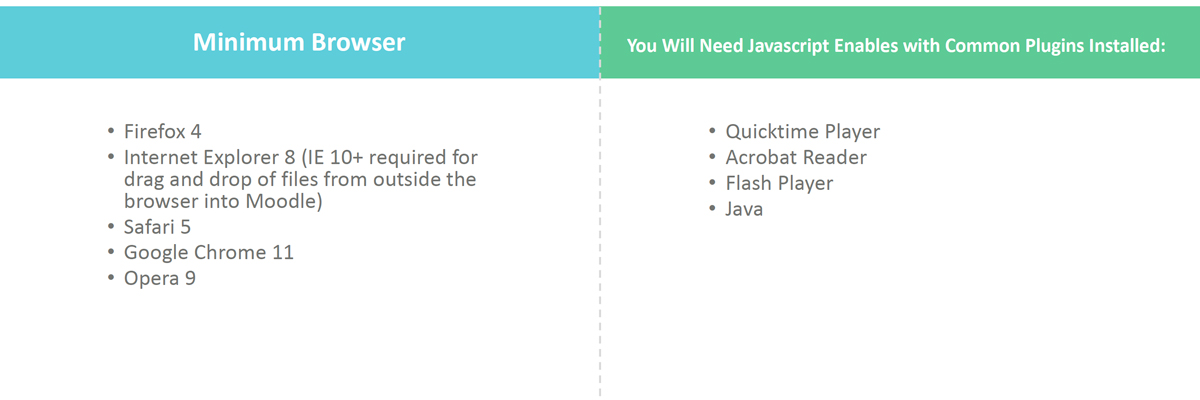
NTU INFORMATION TECHNOLOGY SUPPORT TECHNOLOGY

Moodle Assistance:
If you have questions about Moodle, please email [email protected]
NTU Information Technology Support:
Contact Information:
Navajo Technology University Information Technology Department
Phone: 505.387.7363
Email: [email protected]
FIRST DAY OF TEACHING ONLINE
This guide provides you with the key actions and resources to help you make the shift to online teaching as quickly and seamlessly as possible.
Login into Moodle and complete the following task on the first day of online teaching for each of your courses.

1. SEND AN EMAIL TO STUDENTS

2. CREATE AN ASSIGNMENT

3. CREATE A FORUM DISCUSSION

4. CREATE A VIDEO

MOODLE FOR FACULTY
All faculty are assigned two Moodle Training courses. All courses have a course shell and automatically assign students and faculty to their course.

MOODLE BASICS - v3.7
The goal of this course is to provide instructors with an understanding of basic functionality in the Moodle Learning Management System (LMS)
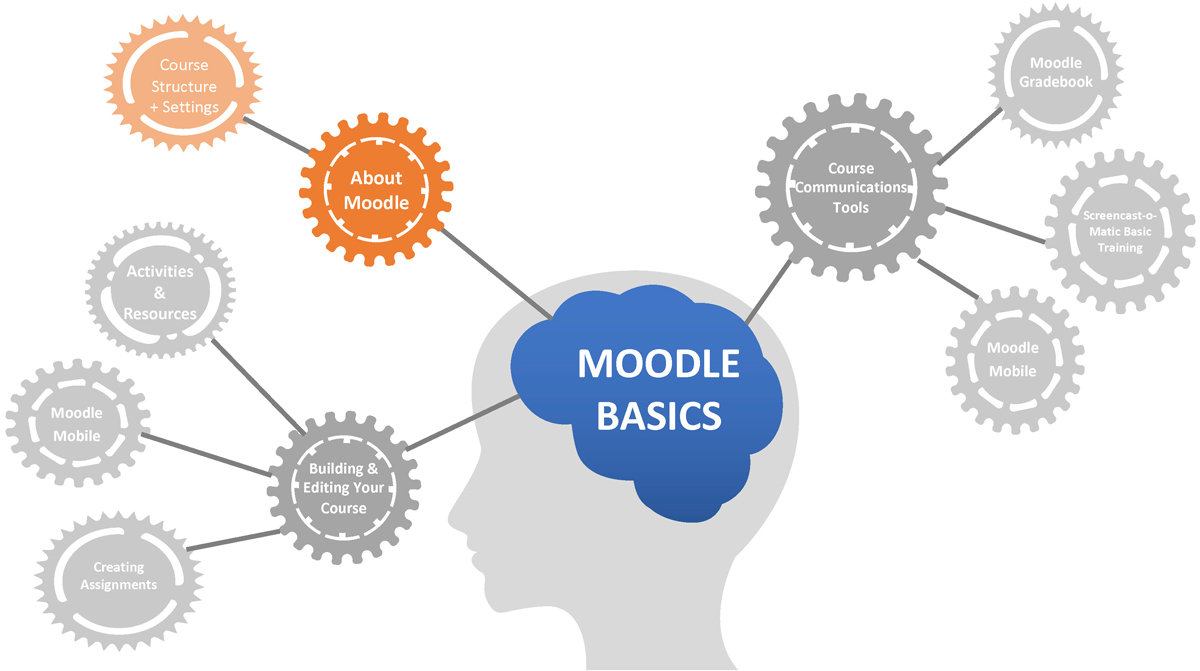
ADVANCED USAGE OF MOODLE - v3.7
The goal of this course is to provide instructors with training in some more advanced areas of the Moodle Learning Management System.

PROCTORIO - ACCESS THROUGH MOODLE

NetTutor
Online tutoriing tool for all subject areas and a writing center.
 |
Subjects Accounting, Biology, Chemistry, Physics, Humanities, and Social Sciences, Math, Computer Science, Foreign Languages, Nursing, and Allied Health, and Online Writing |
|
|
How to Use NetTutor: https://youtu.be/Vq6J84Sv2ro |
|
|
Uploading a Paper in NetTutor NetTutor: https://youtu.be/ZiJZAurEd_o |

ZOOM

Single Sign-On (SSO) LOGIN
 |
IMPORTANT NOTE For faculty that have not logged into NTU email, MyNTU or Moodle: NTU has migrated to a Single Sign-On (SSO) implementation to bring Email, Moodle, and MyNTU accounts under one login. Download the SSO Login Instructions. If login issues persist, please contact the IT Department at 505-786-4208 or email [email protected] |

TECHNOLOGY NEEDED

NTU INFORMATION TECHNOLOGY SUPPORT

Moodle Assistance:
If you have questions about Moodle, please email [email protected]
NTU Information Technology Support:
Contact Information:
Navajo Technology University Information Technology Department
Phone: 505-786-4208
Email: [email protected]
STRATEGIES AND TOOLS FOR TEACHING REMOTELY
 |
COMMUNICATE WITH STUDENTS Indicate to students ahead of time how you intend to communicate. Explain how you expect students to contact you and the timeframe they can expect responses. |
 |
RECORDING LECTURES Instructors can hold zoom meetings and record lecture for students who can’t make it at the designated time. |
 |
ASKING & RESPONDING TO QUESTIONS Allow students to participate in online class discussions, exchange ideas in writing or ask questions about your lectures. |

 |
LIVE ONLINE SESSIONS AND OFFICE HOURS Zoom is available for online sessions with your whole class or meet with groups or individual students. |
 |
DISTRIBUTING CLASS MATERIALS If you have documents, problem sets, homework or readings, you can post them on Moodle to organize your materials to make it easy for students to find them or provide homework packets. |
 |
EXAMS AND ASSIGNMENTS If your students need to take an exam, test or quiz, you can use the Moodle platform. |
EIGHT TIPS TO TRANSITIONING TO ONLINE TEACHING
4. KNOW TECHNOLOGY FAQS
Partner with IT to determine the top five to six technical issues that students are likely to encounter when accessing a course online. This may be a forgotten password, a pop-up blocker, or a browser issue. Educate yourself on these issues.
3. HIGH INSTRUCTOR PRESENCE
High “instructor presence”- the feeling that an instructor is still present in an online educational experience - is more critical now than it has ever been.
2. USE TECHNOLOGY
Don’t confuse technology with teaching. The goal is to use technology to facilitate engaging and effective teaching and learning.
1.BE A LEARNER
You’re used to being an expert, but now you may be facing a situation where you aren’t an expert. For most of your students, taking all their classes fully online will be a new experience. If it’s new to you as well, don’t be afraid to let your students know that you are learning with them.

5. PROMOTE ENGAGEMENT
yourself if your expected learning outcomes will be achieved. Avoid the trap of choosing “coverage” over engagement.
6. UPSKILL, UPSKILL, UPSKILL
Just as you shouldn’t overemphasize the role of technology in this educational moment, you don’t want to underplay it either. Everyone (faculty, staff, and students) will need to upskill themselves in educational technology quickly.
7. SURVEY OFTEN AND EARLY
Survey your students about how it is going early into your tenure as a remote instructor. Quick surveys are a way to take the temperature of the room, a sense of a meeting.
8. KEEP IT SIMPLE
Think of your first online course. Remember that the first time out of the gate won’t be perfect.
FACULTY DISTANCE LEARNING STRATEGIES
Tools to help you move your classes online, engaging students in distance learning, and meet course learning objectives.

|
|
COMMUNICATE WITH STUDENTS Clear, consistent communication is an important part of successful online teaching. Your students will need information about how your class is changing and what they are expected to do. Learn to combine these communication strategies into a holistic online teaching approach. |
|
|
DELIVER YOUR COURSE CONTENT There are a range of ways to share course content with your students, depending on whether you want or need, to meet in real-time or not. |
|
|
ASSESS STUDENT LEARNING Online tools can provide additional ways for students to demonstrate their learning. These tools help you collect student work online, create quizzes and exams and grade digital submissions. |
COMMUNICATE WITH YOUR STUDENTS

DELIVER YOUR COURSE CONTENT

ASSESS STUDENT LEARNING




Regional Transport (Fleet Management NTU Student Transportation)
Transportation Enrollment is January 16, 2024 to January 30, 2024
Transportation Enrollment Crownpoint Schedule Chinle Schedule
The Student Transportation Procedures is specifically designed for Navajo Technical University students that are commuting from one of the established routes. NTU Students may apply at Modular 1 building, Fleet Management office located on the North side of NTU campus. The Transportation registration period starts at the beginning of each of the semesters. Semester cost under Student Handbook and Fleet Management is $ 425.00 per semester. Transportation is from Monday to Friday of each class session. NTU students is based on each route of 5 or more students per route under Fleet Policy and Procedures. Max limit is 14 students per NTU van per route. Student Transportation is not a right but a privilege.
Eligibility
The NTU student must be enrolled with Navajo Technical University and a Fleet application must submit with the following documents:
- Student Transportation Application, completed and signed
- Copy of NTU Student I.D.
- Copy of NTU Class schedule
Once all documents are in place, the Fleet Management office will then validate the documents.
- If approved, a ticket will be issued to the NTU student, who will be totally responsible for the safe keeping and usage of the ticket.
- If disproved, justification will be provided to the student who may appeal to the Dean of Student Services within 3 working days of decision. Both Fleet Coordinator and Dean of Student Services will make the final agreement decision.
Student Transportation will be closed for further registration once the route is full or close date listed for that semester. The Coordinator will submit Transportation charge to the Business Office for process under Student Billing. Charges are listed in the NTU Handbook. Pro-Rate are not allowable, and the fees may change without Navajo Technical University hand book changes rate as listed.
Routes
Routes are established on the Needs-Based system. The following routes are provided:
Crownpoint Campus
- East Gallup Route
- North Gallup Route
- Farmington Route
- Pueblo Pintado Route
Chinle Campus
- Tsaile and Many Farms Route
Transportation schedule/time can be delayed or changed due to inclement weather condition by the Fleet Coordinator or designee. All routes are based on NTU Student enrollment of 5 or more students being transported and will be determine by the Fleet Coordinator.
Transportation Drivers
Drivers are assigned routes by the Fleet Coordinator. Drivers can refuse a NTU student if there is any cause for Safety concern or a violation has occurred per Student Handbook. The NTU Driver will submit a documented report to the Fleet Coordinator upon return to the NTU campus.
Navajo Technical University
Fleet Management Office
P.O. Box 849
Crownpoint New Mexico 87313
Office 505-786-4209/4207
Fax 505-786-4210
Navajo Technical University
Chinle Instructional Site
P.O. Box 849
Chinle, Arizona 86503
Office 928-656-3600
Fax 928-674-5700
Navajo Technical University
TeecNosPos Instructional Site
P.O. Box 1203
TeecNosPos, Arizona 86514
Office 928-656-3600
Fax-928-656-3596

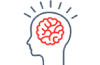 Step 1: NTU Online Learning Readiness Quiz
Step 1: NTU Online Learning Readiness Quiz
 Step 2: Review Courses and Programs offered Online
Step 2: Review Courses and Programs offered Online Step 3: Registering for your Online Course
Step 3: Registering for your Online Course Step 4: NTU Student Orientation
Step 4: NTU Student Orientation


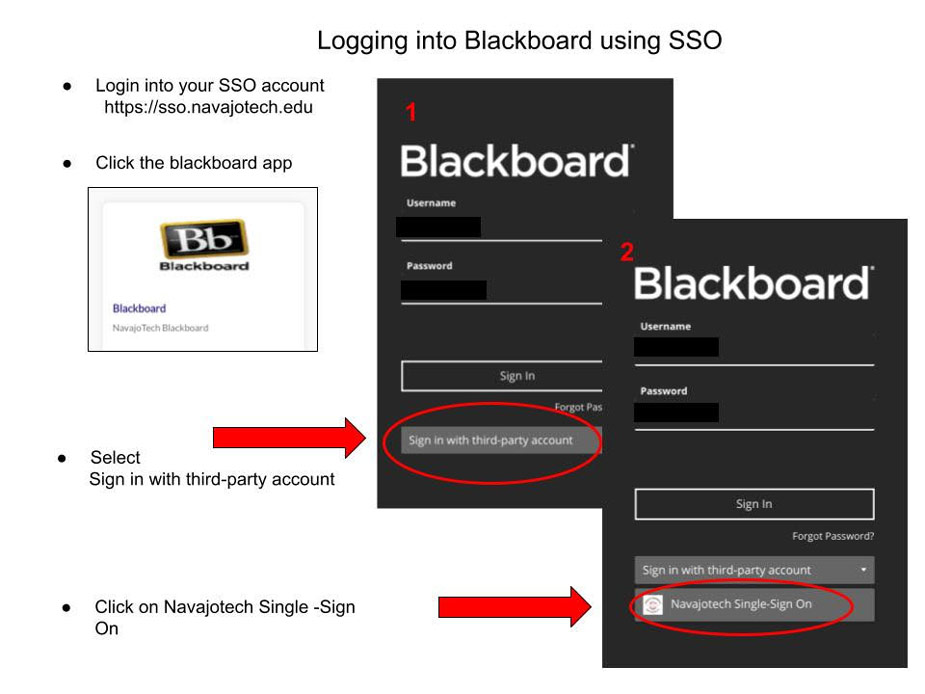
 Step 5: Services for Online Students (Advising, Library, Online Tutoring, Accommodations, Online Writing Lab, Enrollment Services, etc.)
Step 5: Services for Online Students (Advising, Library, Online Tutoring, Accommodations, Online Writing Lab, Enrollment Services, etc.)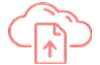 Step 6: Getting Started in Your Online Course
Step 6: Getting Started in Your Online Course
 Step 7: Blackboard Ultra Training and Information
Step 7: Blackboard Ultra Training and Information Step 8: Technology Support and Requirements
Step 8: Technology Support and Requirements









